I got the chance to present at AWS Summit in NYC on 7/12! I’ve had several people ask me what the speech was about so I thought I’d throw together a few blog posts that walk through the talk. I’m going to break it up in to three posts:
- Part 1: My CIO Doesn’t Do Enough Cloud
- Part 2: A Cloud Transformation Program That Gives Confidence
- Part 3: Fit-For-Purpose Platforms
In the first post I covered the common fears that I hear from CIOs when it comes to adopting more cloud. In the second post I dug in to three conceptual things you can do with your cloud transformation to address the fears that come up around security, cost, and effective transformation. In this last post, I want to talk about the high-level architecture that we’ve been putting in place with clients.
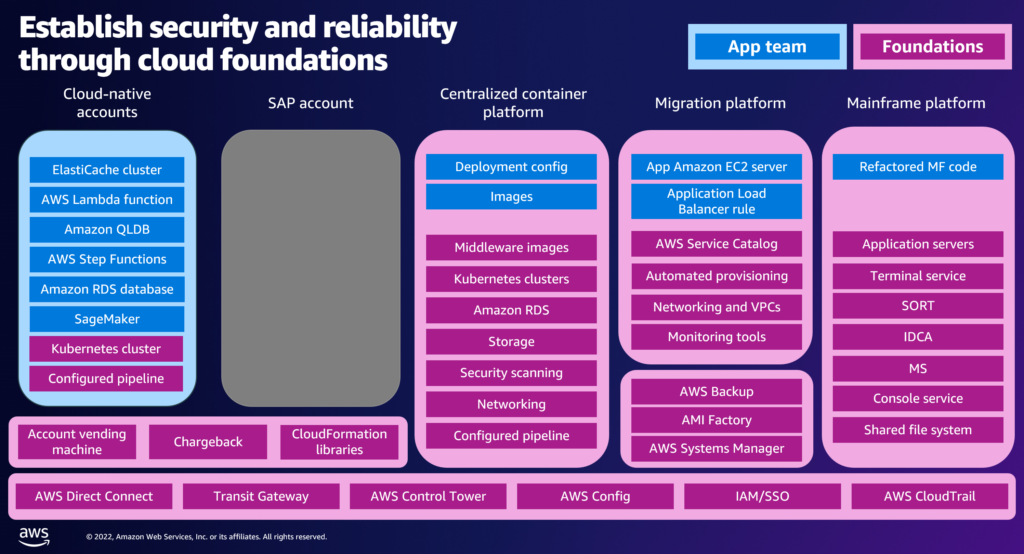
In the previous post I talked about the importance of not seeing the cloud as a single place. That’s what this architecture is designed to solve. Most organizations use the cloud for a variety of different applications that can’t all be served off of the same platform… but too many still thinking of the cloud as a single platform. Often one where they need “a landing zone”. While every company is different, this slide talks about 5 different types of platforms we have commonly seen deployed at our clients:
- Cloud Native Accounts – These are for the applications that are being rewritten entirely and will be written and deployed by “DevOps” teams that know how to manage their own infrastructure. We use a cloud vending machine and a set of cloud formation templates to provision these accounts (typically separate ones for dev, test, and prod). Typically in Test and Prod no humans have access to these accounts. All deployments must be done from the pipeline and all infrastructure should be part of those deployments. This gives the highest level of flexibility to sophisticated teams so that they can innovate. Before leveraging this model it is important to have quality, security, and compliance scanning as part of the pipeline and potentially chaos engineering implemented in test or prod.
- SAP Accounts – I used SAP in this example slide but this really could be anything. The critical part here is that whatever is in this account is managed by an AMS vendor. For example, Kyndryl offers a Managed SAP Service and a Managed Oracle ERP Service that is completely automated and can deploy entire environments quickly and manage them extremely cost effectively. These managed solutions are likely NOT built with the same tools that you use in the rest of your environments and may not even use the same kind of infrastructure and middleware. For this reason, we encourage customers to think of them as a black box but to put them in individual accounts where they are micro-segmented and the network traffic can be controlled. This is why they sit on top of the same account vending machine and CFT automations as the Cloud Native Accounts.
- The remaining three platforms are traditional platforms that will not become multiple accounts (there are some exceptions here for subsidiaries or customer accounts), but are instead platforms that the workloads can be hosted on. You will notice a lot more pink in these areas, that’s because centralized IT takes a lot more responsibility for the IT and avoids the necessity of creating true “DevOps” teams. I know some of the cloud faithful are rolling their eyes at me right now… but in the enterprise there are always going to be cases where the value of transforming is not sufficient to cover the cost of transforming (for example if you’re planning to retire an application) or where transformation is impossible (for example a COTS application that must be hosted on specific types of servers). The platforms we see most often are:
- Centralized Container Platform – There can be a lot of value in moving an application from running on App Server VMs to running on containers in a Kubernetes cluster (cost reductions, enforced consistency, rolling updates, increased availability). This is usually not a complete rewrite of the application and the team still has databases, load balancers, file servers, etc… that are not “cloud native”. This centralized platform gives application teams that are only partially transforming to containers a place to land.
- Migration Platform – This is the least transformed environment. It is for application teams that want to continue to order servers out of a service catalog and get advice on them from the infrastructure team. You can almost think of it as your “datacenter in the cloud”. There will be significant efficiencies that can be gained here with cloud automation… but the user experience will remain similar to on-prem (and consequently the team can remain similar).
- Mainframe Platform – We have many customers that still have on-premise mainframes they are looking to retire (we have lots of opinions on how/whether to do this… but that’s for another blog post). One option that we have seen customers use is to port these applications to Java. These new java apps still require services like a console service and a shared file server to function, so we recommend standing up these support services as part of a platform to support them.
This is what we mean when the cloud isn’t “one place”. It needs to be a set of fit-for-purpose platforms that are aligned to your workloads. There’s a lot of art and a little science to selecting your platforms. It’s easy for some architects to end up with too many and avoid giving app teams the freedom they need and for others to leverage too few and end up not giving those same app teams they support they need from centralized IT. We work with organizations to setup an Agile Product Management group within the infrastructure team that can define that market segmentation and the platforms to support it… but that’s another blog post all together.
